Use Notebooks in Microsoft Visual Studio Code#
Microsoft Visual Studio Code is a great tool to work with Notebooks on your desktop.
You can either clone the whole repository or download a specific Notebook
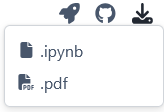
To execute Notebooks in your Microsoft Visual Studio Code environment, install the respective Python Data Science extension pack
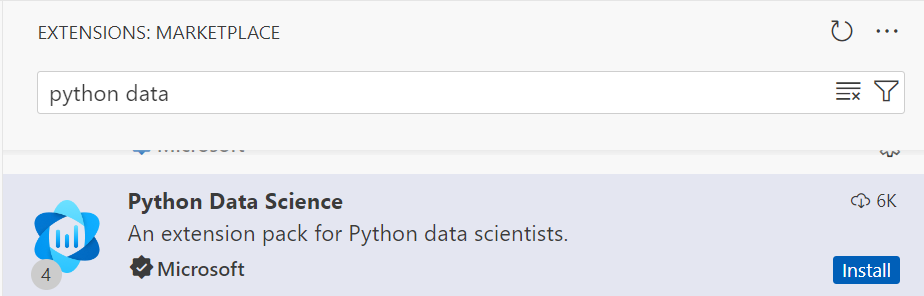
Once installed you can modify and execute Notebooks, change the contained Python code, add new code and documentation cells, re-run the Notebook, explore and visualize DataFrames, …
And in case you have a valid Copilot license you’ll also get your AI assistant.
Use Notebooks in GitHub Codespaces to get the same experience in the cloud - check it out!
Note: When a Notebook has been completely executed, the connection to the ASAM ODS server will be closed (see last code cell). To re-run a specific code cell either re-run the code cell containing the con_i = ConI(url=... or consider “Execute Above Cells” in the code cell menu.
